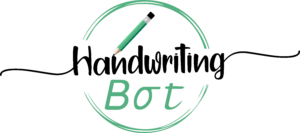How does the phonetic audio work / why are the sounds different from what I expect?
What fonts and background lines do you have?
Can my students log in with a QR code? Yes - go to 2:38 in the above video
Can I print the text I've created? Yes - take a screenshot. You can paste your screenshot into a word processing program then format the picture to adjust the transparency. To do this in Microsoft Word, take a screenshot using your computer's screenshot tool, go to insert menu in WORD; insert picture from file. Then double click on the picture and come to the 'format picture' menu. Click on the 'picture' icon (the 4th icon) then adjust the transparency.
How can I unblock handwritingbot for my school? In QLD, the human resources department unblocks websites by region, so some regions have it unblocked but others do not. HR QLD has said to contact your principal for them to contact HR to unblock it! Let us know if you are from another state or country and have problems or fixed this problem!
How do I cancel my subscription? Email us at info@handwritingbot.com.au
Why won't dictation work on iPad? log in again and when it asks "App.handwritingbot.com.au" Would like to Access the Microphone, press "Allow